
 | |
self halt.
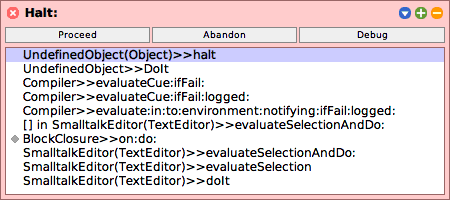
UndefinedObject>>haltmethod you have put in the method.
self haltstatement - in our example, this is UndefinedObject>>DoIt. (This is the frame you are usually interested in the most).
self halt.

self inform: #haltbefore an error is raised, or
thisContext veryDeepCopy explorein order to analyze the current call stack, including all stackframes and variables.