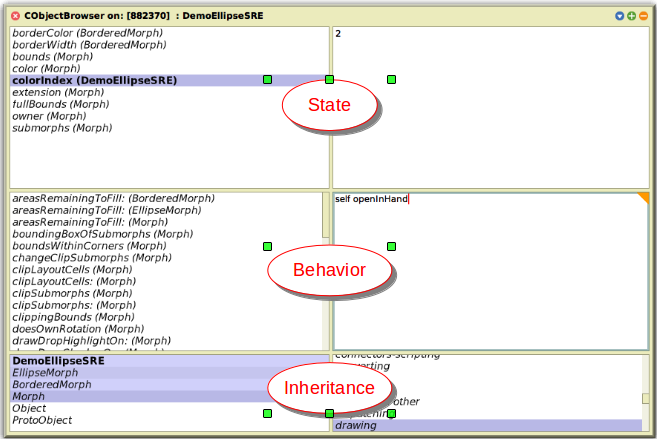SRE Object Browser
Last updated at 9:40 am UTC on 5 October 2019
The SRE Object Browser is part of the BabySRE tools.
Current implemenation here:
MCHttpRepository
location: 'http://www.squeaksource.com/ObjectTools2018'
user: ''
password: ''
An SRE object browser/inspector opened on a object shows
- the identity,
- the complete state and
- behavior and
- the class hierarchy
in one glance.
So it gives a complete view into a single object including its identity in a single window as shown below.
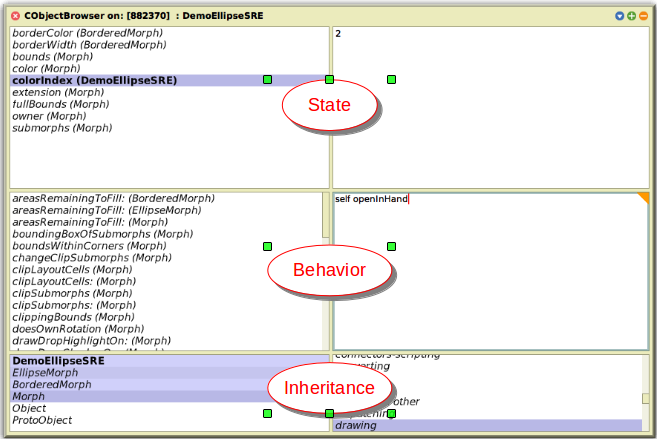
Title bar - identity
In the title bar the identity of the object is shown the oop (882370 in the case of the example) included.
Top row - state
The topmost row shows the state of all the instance variables along with the class in which they were defined.
Select any variable to see its value in the right pane.
Middle row - behavior
The middle shows all behaviors (methods) along with the class in which they were defined. Select any method to see its body in the right pane. The state and the behaviors may be edited in the right panes as in a class browser.
Bottom row - class hierarchy
The bottom row shows the class hierarchy. The class hierarchy is flattened so that the object can be seen in its full context.
One or more classes may be selected and their corresponding method categories will be listed in the right pane. To see the class-side methods, right click on any class and select a class-side browser. Select one or more of the categories to filter the methods shown in the middle pane.
The SRE Object Browser is not part of the trunk, it needs to be loaded.
Version for Squeak 5.2
MCHttpRepository
location: 'http://www.squeaksource.com/ObjectTools2018'
user: ''
password: ''
Load then
SREObjectInspector inspect: anObj
If you load this you also get the SRE Execution Tracer.
http://folk.uio.no/trygver/themes/SRE/SRE-index.html
See also