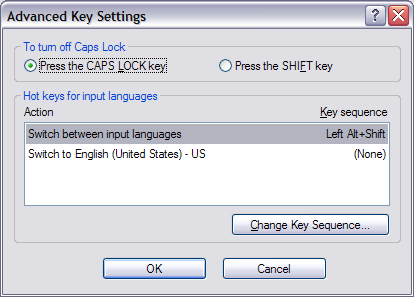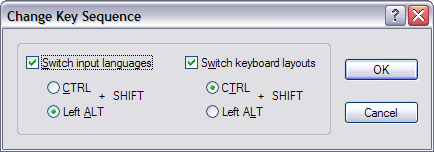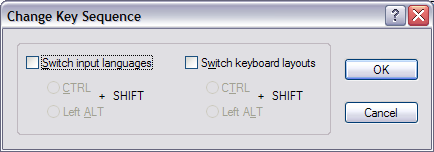registry Windows XP switch keyboards when you hit alt-shift
Last updated at 11:18 am UTC on 4 November 2017
Windows XP has a feature which switches the keyboard layout when you press Alt-Shift (so it will change when you Alt-Shift-Click in Squeak). You can get the original layout back by pressing Alt-Shift again.
Here is how you permanently disable the switching:
Either load this registry editor script (for the brave and/or foolish; please look at it first!):
TurnOffKeyboardSwitching.reg
OR using the Windows GUI:
- Go to the Task Bar, choose Settings
- Open the Control panel
- Open the Regional and Language options

- In the above dialog click on the "Details..." button
- You will see the "Text Services and Input Languages"

- Click on the "Key Settings..." button in the above dialog
- You will see the "Advanced Key Settings"
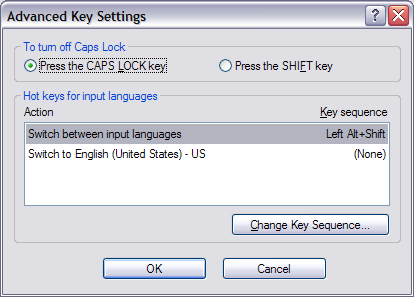
- Click on "Change Key Sequence..." in the above dialog
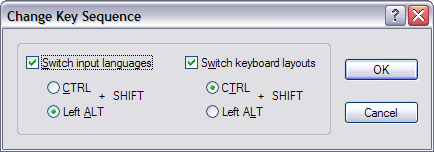
- Uncheck the keyboard shortcuts, so it looks like this:
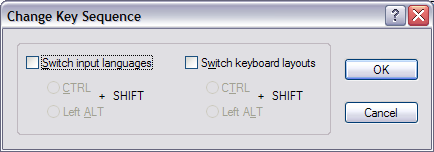
- Say "OK" to all those dialogs.