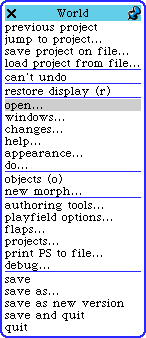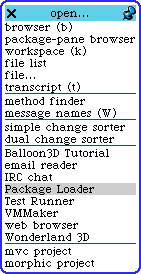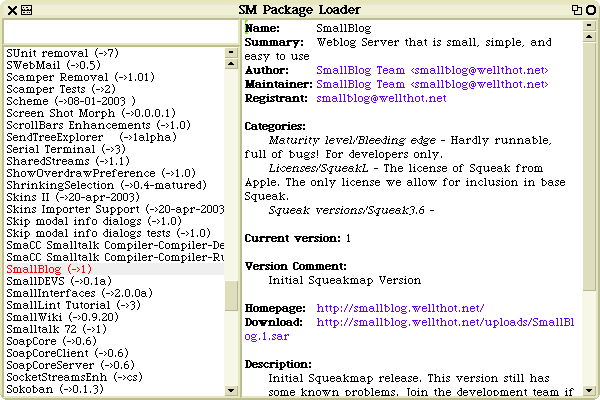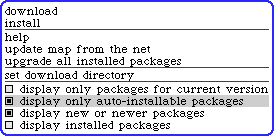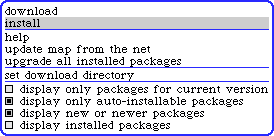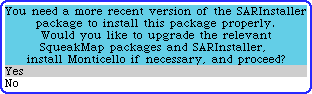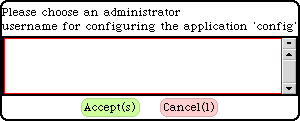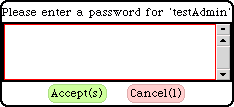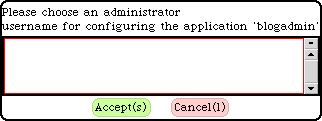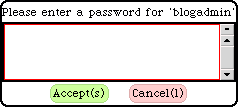SmallBlog - Installation Instructions
Last updated at 11:58 am UTC on 17 January 2006
Here are the preliminary step by step instructions for installing SmallBlog into a virgin Squeak 3.6 image. (Last updated: 11-9-2003)
Bring up the World menu and select 'open'
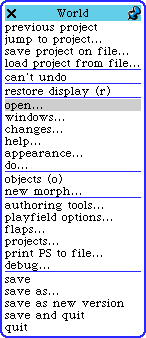
From the Open menu, select 'Package Loader':
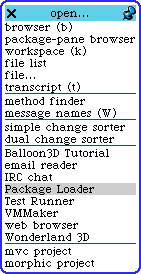
The Package Loader Window will appear. Find the 'SmallBlog' entry
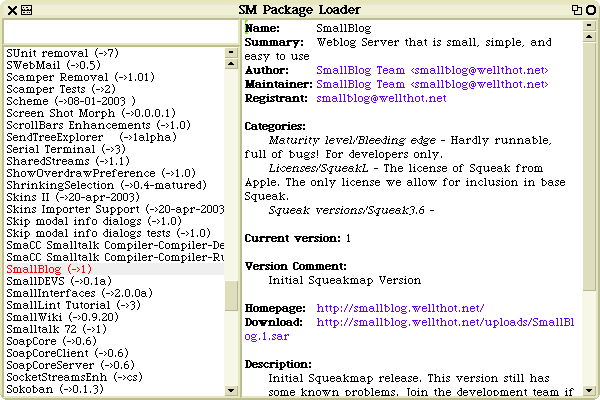 | Note: If SmallBlog does not appear within the PackageLoader, check to make sure that the settings as shown directly below are correct:
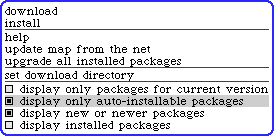 |
From the Package Loader window, select 'SmallBlog' and bring up the menu for that item. Select 'install':
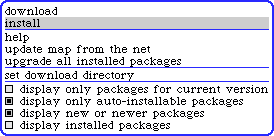
During the installation, you will be asked several questions. The first question asks if you would like to install updated package handlers. Answer 'yes'.
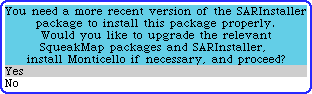
Next, you will be asked for user names and passwords. You'll need to remember these to administer your weblogs. The first combinations is to administer the web tools being used:
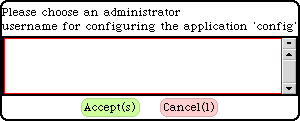
and:
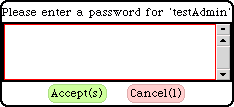
Later, for the blog administration:
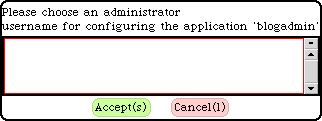
and:
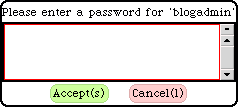
Next the 'SmallBlog Readme' window appears. The Readme window has the latest information about configuring the weblog server. Installation is complete! At this point, you probably should save your image under a new name. Use the World menu, and select 'save as'.
Next, Configure the Weblog Server.