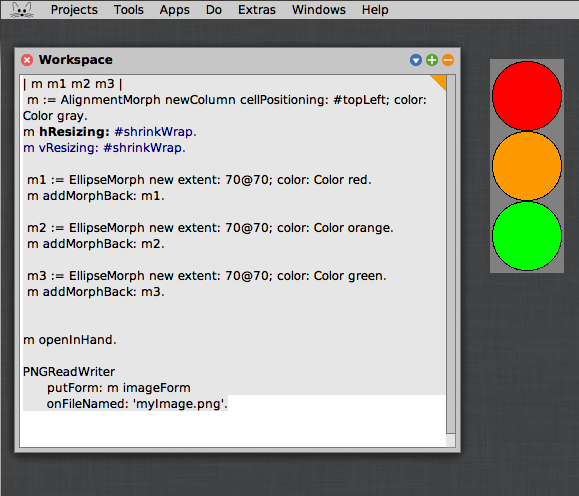AlignmentMorph newColumn example with EllipseMorph
Last updated at 11:11 pm UTC on 6 June 2018
Copy the following code into a Workspace and execute it. Message cascading is used to contruct m1, m2 and m3 (extent and color).
The message #openInHand means that the resulting morph m is attached to the cursor and needs to be placed on the desktop.
In addition a picture snapshot (like a screen shot - the "image form") is written to a PNG file.
| m m1 m2 m3 |
m := AlignmentMorph newColumn cellPositioning: #topLeft; color: Color gray.
m hResizing: #shrinkWrap.
m vResizing: #shrinkWrap.
m1 := EllipseMorph new extent: 70@70; color: Color red.
m addMorphBack: m1.
m2 := EllipseMorph new extent: 70@70; color: Color orange.
m addMorphBack: m2.
m3 := EllipseMorph new extent: 70@70; color: Color green.
m addMorphBack: m3.
m openInHand.
PNGReadWriter
putForm: m imageForm
onFileNamed: 'myImage.png'.
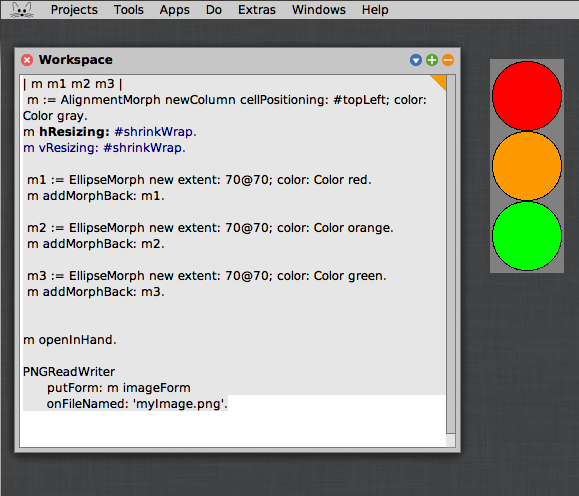
See also
AlignmentMorph newColumn example with three submorphs
tagBeginner