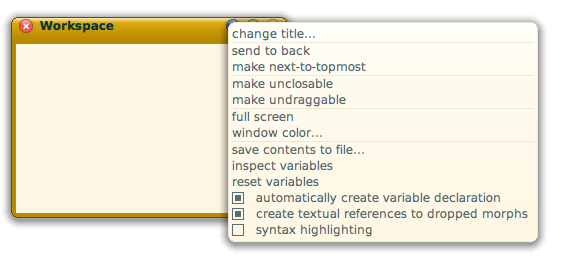Get a reference to a Morph from within a Workspace
Last updated at 5:35 am UTC on 8 December 2017
In Morphic, if you want to be able to access morphs on the screen from inside your workspace, you can turn on the "create textual references to dropped morphs" option in the workspace titlebar menu.
When that is enabled, you can drag any morph into the workspace window, and a variable reference to that morph will appear in the workspace, which you can then send messages to.
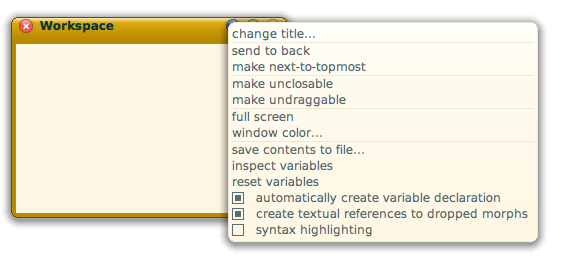
See
FAQ: How do I access a Morph from a Workspace?