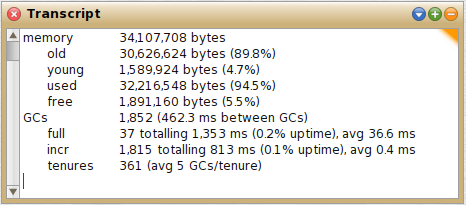Transcript
Last updated at 8:25 pm UTC on 25 November 2017
The Transcript window is often used for logging or printing results from text only code.
To open the Transcript use TheWorldMenu and choose 'open...'. Then choose 'Transcript'.
(The Transcript window will be empty when you open it. The image below shows the result of executing a "Transcript show:" command.)
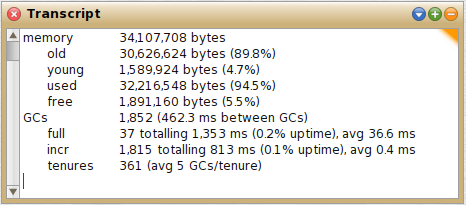
You can also type Transcript open
in a Workspace and doIt.
You can write to the Transcript from your Smalltalk code (or from the Workspace) with
Transcript nextPutAll: myObject printString.
Transcript cr. "carriage return"
Or, abbreviated using a semicolon to cascade commands.
Transcript nextPutAll: myNextObject printString; cr.
cr is a message sent to Transcript to add a Carriage Return to the stream. The method category "character writing" in #WriteStream, the parent of #TranscriptStream, contains other useful short cuts such as lf, space, tab, crtab which are helpful to format data sent to Transcript.
End your protocol writing by
Transcript endEntry.
Transcript show: 'anyString'.
writes immediately to the Transcript. This can slow down your script considerably if often performed.
Technically Transcript is a global variable. It contains an object which is an instance of the class TranscriptStream.
See also TranscriptStream (limit on size)