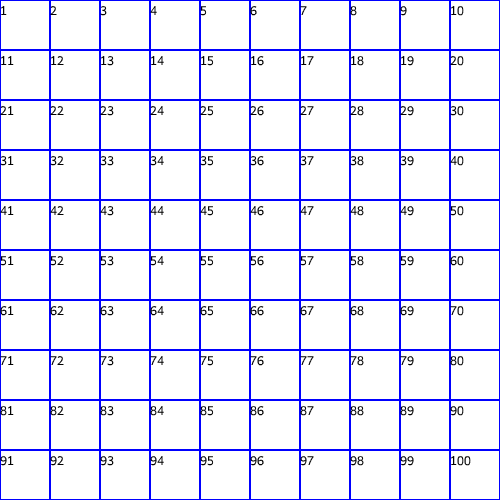TableLayoutExample with 100 squares
Last updated at 5:33 am UTC on 24 April 2022
| container |
container := Morph new.
container width: 500.
container height: 500.
container layoutPolicy: TableLayout new.
container listDirection: #leftToRight.
container wrapCentering: #topLeft.
container wrapDirection: #topToBottom.
1 to: 100 do: [:i | cell := Morph new.
cell height: 50.
cell color: Color white.
cell width: 50.
cell borderWidth: 1.
cell addMorph: (StringMorph contents: i printString).
container addMorphBack: cell
].
container openInWorld.
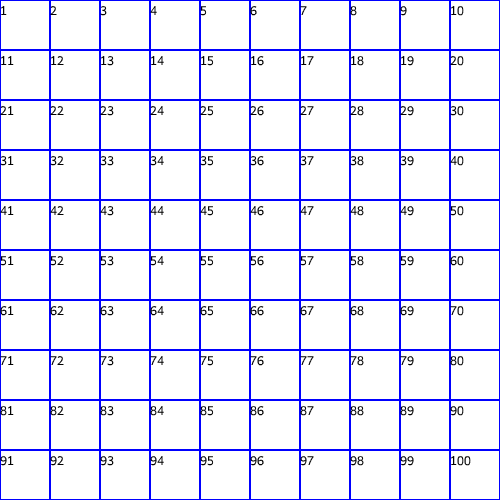
Version 2: TableLayoutExample with 100 squares - v2
See also 100 calculi
The code may serve as a starting point to create exercises with the Montessori 100 board.
http://www.montessorialbum.com/montessori/index.php?title=Hundred_Board
https://www.teachervision.com/blank-100-grid
Note if you do that you need to create a morph with a larger extension so that if you export it as a PNG file the resolution is sufficient. (for printing)
Better position of numbers:
| container s |
container := Morph new.
container width: 500.
container height: 500.
container layoutPolicy: TableLayout new.
container listDirection: #leftToRight.
container wrapCentering: #topLeft.
container wrapDirection: #topToBottom.
1 to: 100 do: [:i | cell := Morph new.
cell height: 50.
cell color: Color white.
cell width: 50.
cell borderWidth: 1.
cell addMorph: (s := StringMorph contents: i printString).
s position: cell position + (4@4).
container addMorphBack: cell
].
container openInWorld.
See also
Layout of a simple table (cellInset)
https://twitter.com/xavierMessner/status/1516076269296930817/photo/1