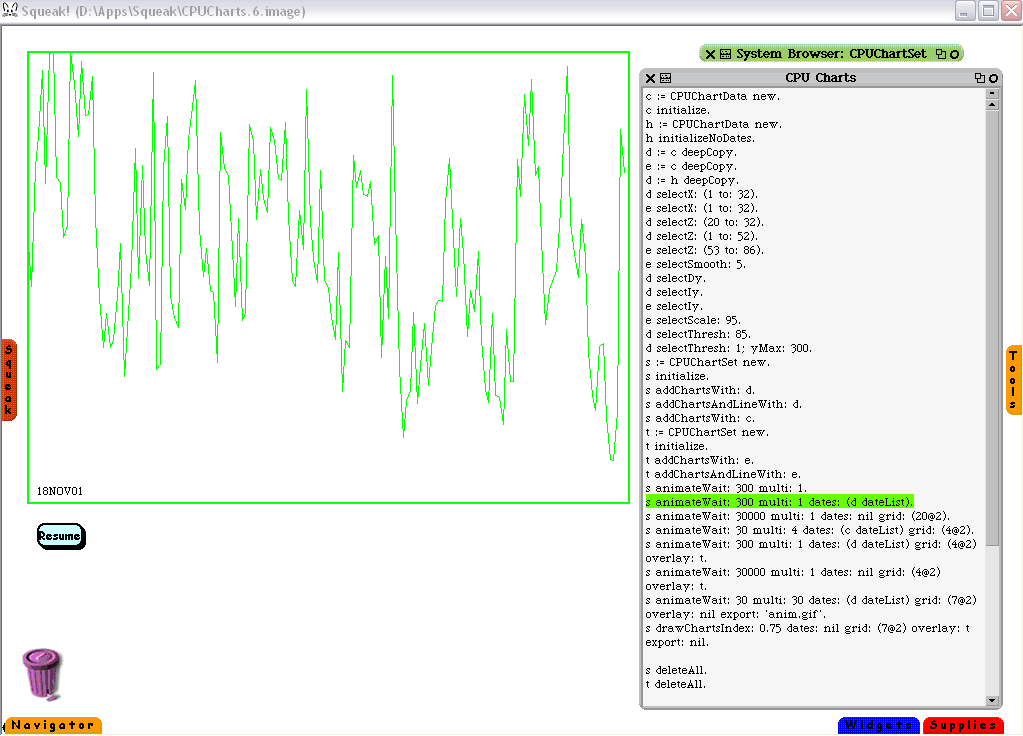| |
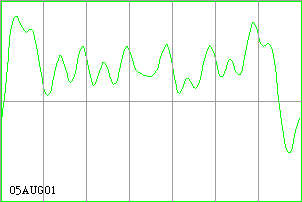
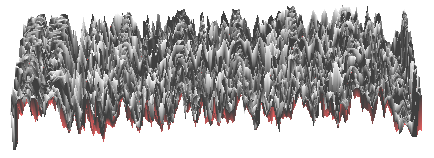
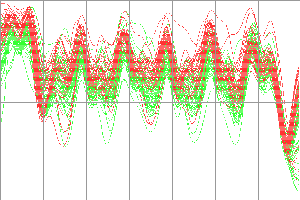
| Gallery of Data Visualization | http://www.math.yorku.ca/SCS/Gallery/noframes.html |
| Cluster and Calendar based Visualization of Time Series Data | http://www.win.tue.nl/~vanwijk/clv.pdf |
| Snap-Together Visualization | http://snap.cs.vt.edu/ |
| ViSta, the Visual Statistics System | http://forrest.psych.unc.edu/research/index.html |
| Polaris, Interactive Database Visualization | http://graphics.stanford.edu/projects/polaris/ |
| WEKA Data Mining and Machine Learning | http://sourceforge.net/projects/weka/ |
| CoMotion (commercial service/product) | http://www.mayaviz.com/web/ |