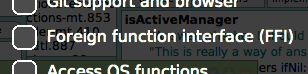PreferenceWizardMorph
Last updated at 10:47 am UTC on 14 July 2022
Describe PreferenceWizardMorph here.
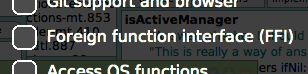
PreferenceWizardMorph new openInWorld
Morph subclass: #PreferenceWizardMorph
instanceVariableNames: 'previewWorld titleMorph
buttonRowMorph startButton previousButton nextButton
controlMorph
pages currentPageIndex pagesLabel
skipButton isFullScreen lowPerformanceMorph checkmark'
[squeak-dev] The Trunk: PreferenceBrowser-mt.82.mcz Squeak
Add star commits@source.squeak.org<commits@source.squeak.org> Wed, Apr 4, 2018 at 10:35 AM
Reply-To: squeak-dev@lists.squeakfoundation.org
To: squeak-dev@lists.squeakfoundation.org, packages@lists.squeakfoundation.org
Reply | Reply to all | Forward | Print | Delete | Show original
Marcel Taeumel uploaded a new version of PreferenceBrowser to project The Trunk:
http://source.squeak.org/trunk/PreferenceBrowser-mt.82.mcz
==================== Summary ====================
Name: PreferenceBrowser-mt.82
Author: mt
Time: 4 April 2018, 12:35:28.855182 pm
UUID: ad916872-7020-fb43-893e-281a1b14a77d
Ancestors: PreferenceBrowser-tpr.81
Some improvements for the preference wizard:
1) Show checkmarks to indicate what is selected and what not.
2) Add prefs for bigger fonts and cursors.
3) Do not show autogenerated DEMO themes in the list of UI themes to avoid visual glitches.
4) Add pref for #alternativeBrowseIt to last (tool) page.
Well, the code still needs clean-up. At the moment, the only good thing is that the whole code mess is in the single class PreferenceWizardMorph. :-)
initializePages
pages := OrderedCollection new.
currentPageIndex := 0.
self
initializePage01Themes;
initializePage02Visuals;
initializePage02bVisualsMore;
initializePage03Interaction;
initializePage04InteractionMore;
initializePage05Tools.
The initializePageNN methods call
createPage
^ Morph new
color: Color transparent;
hResizing: #spaceFill;
vResizing: #spaceFill;
changeTableLayout;
listDirection: #topToBottom;
cellPositioning: #topLeft;
layoutInset: (20@20 corner: 10@0);
cellGap: 10;
yourself
Thus the pages are morphs with a TableLayout with list direction top to bottom.