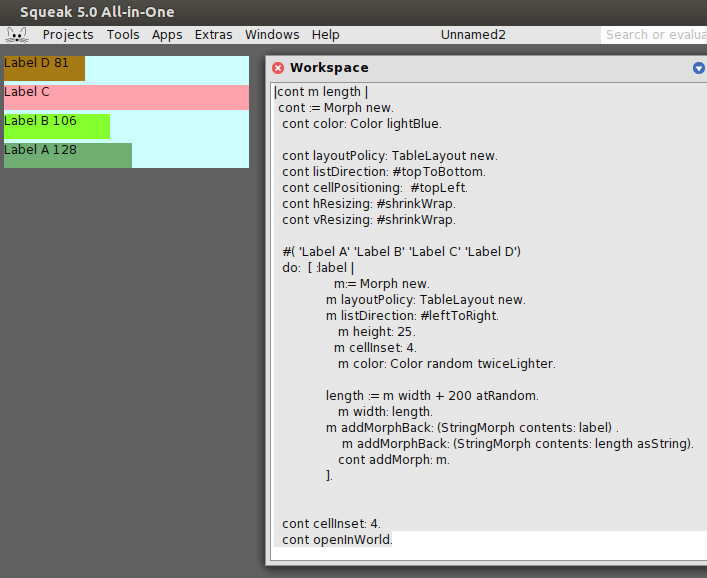How to lay out submorphs - example 5 - bar chart
Last updated at 12:39 pm UTC on 29 April 2018
This example shows how to do a simple bar chart by using the Morphic layout manager TableLayout.
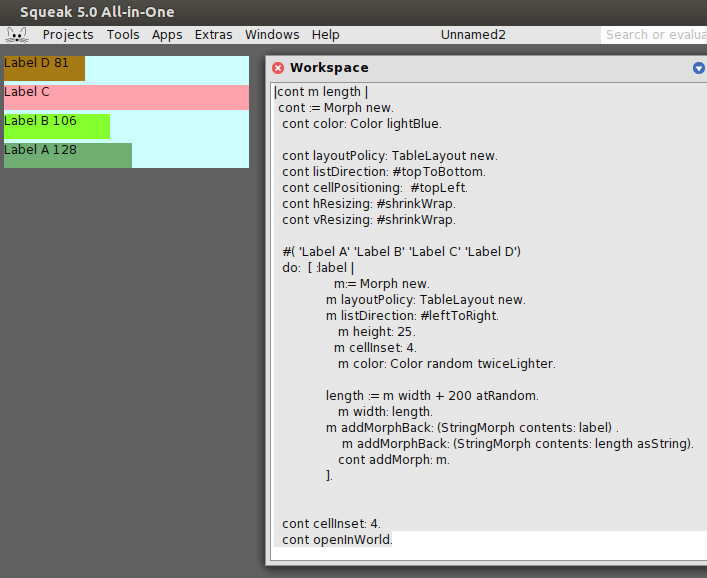
|cont m length |
cont := Morph new.
cont color: Color lightBlue.
cont layoutPolicy: TableLayout new.
cont listDirection: #topToBottom.
cont cellPositioning: #topLeft.
cont hResizing: #shrinkWrap.
cont vResizing: #shrinkWrap.
#( 'Label A' 'Label B' 'Label C' 'Label D')
do: [ :label |
m:= Morph new.
m layoutPolicy: TableLayout new.
m listDirection: #leftToRight.
m height: 25.
m cellInset: 4.
m color: Color random twiceLighter.
length := m width + 200 atRandom.
m width: length.
m addMorphBack: (StringMorph contents: label) .
m addMorphBack: (StringMorph contents: length asString).
cont addMorph: m.
].
cont cellInset: 4.
cont openInWorld.
See also
HistogramMorph