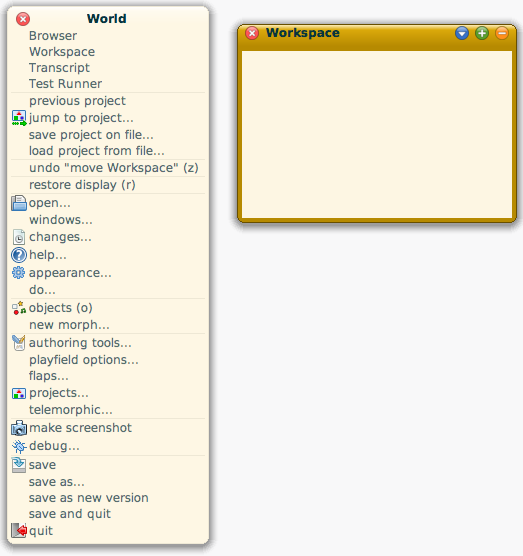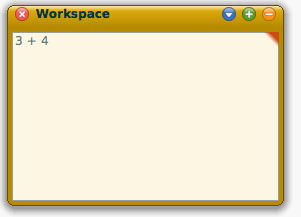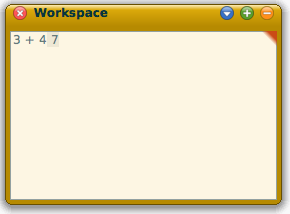Very first steps in a Workspace window
Last updated at 9:58 am UTC on 21 March 2019
(after configuring the UI)
Open a Workspace.
You may do this with the world menu. You get that menu by clicking on the desktop.
Then choose the second entry 'Workspace'.
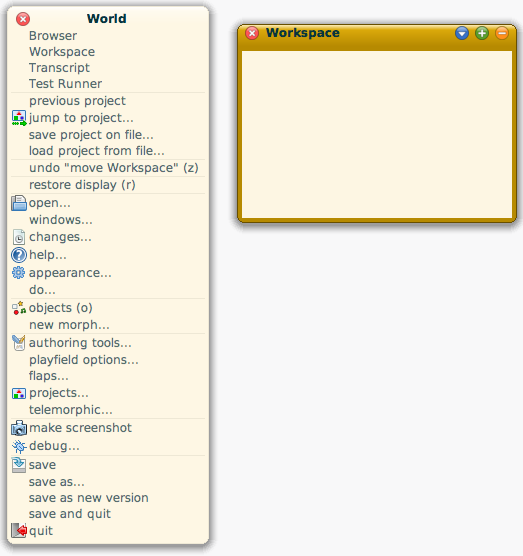
Type
3+4.
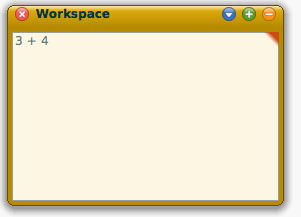
Select with mouse / right-click / print-it
or Cmd-P
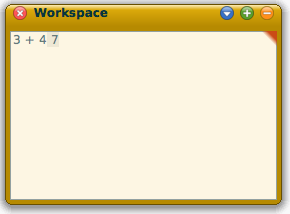
More
Type
1 class
then "print it"
Type
1 class class
then "print it"
Type
1 class browse
then "do it"
Type
100 factorial
then "print it"
93326215443944152681699238856266700490715968264381621468592963895217599993229915608941463976156518286253697920827223758251185210916864000000000000000000000000
Note: You get this result because Squeak has a subclasses of Integer to deal with large integer values.
You may check this by asking for the class name for this integer object
3326215443944152681699238856266700490715968264381621468592963895217599993229915608941463976156518286253697920827223758251185210916864000000000000000000000000 class
The answer
LargePositiveInteger
So for example
26 ** 40
is
397131118389635994560666234198316439032157304558637285376
The same with a keyword message
26 raisedTo: 40
397131118389635994560666234198316439032157304558637285376
Type
#(3 2 5 65 -1) asSortedCollection
then "print it"
Then "Save and quit". This keeps the UI configuration and maintains the state of opened windows.
See also
Hello World programs
Open a Workspace with content
Diophantine equation example (calculate with large integers)